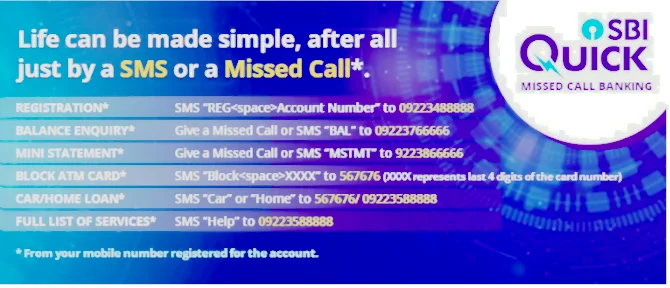What is SBI Mini Statement
An SBI mini statement is a shorter version of your bank passbook that shows you the last 10 transactions’ details carried out through various modes such as UPI, RTGS, IMPS, NEFT, and so on. This statement can be obtained easily if your mobile number is registered with the bank with the help of various methods. With the help of a mini statement, you easily can tailor your balance in a short span of time how you received money, and where your money is spent.
SBI mini statement
| Mini Statement Methods | Missed Call, SMS Banking, Mobile & Internet Banking |
| Mini Statement Number For SMS | 9223766666 |
| Mini Statement Number For Call | 9223866666 |
| SBI mini statement URL for Net Banking | https://retail.onlinesbi.com/retail/login.htm |
How can I get my SBI mini statement?
How can i get SBI mini statement by SMS
You can send an SMS by typing ‘MSTMT’ and send it to 09223866666 from your registered mobile number. Within a second you will receive an instant message containing the last five transaction details
Important Note: If you have multiple SBI accounts with the bank then you are eligible to opt SBI Quick service for one account at a time
How can i get SBI mini statement using mobile banking
For net banking, you need the YONO app on your mobile, this app is compatible with both android and IOS devices. You can download this app from the google play store without paying any amount, Apple users can download the same from the Apple App Store. You are required to fill in your details by simply following the instructions mentioned in the app, then you are asked to set your password and username. After all this, you need to log in and can check your last 10 transaction details. But if you do not have a smartphone then you can not avail of this service, if you want to avail yourself, then buy a good smartphone and internet connection as well.
- Open the SBI Yono application.
- Login using 6 digits MPIN.
- Select accounts, and tap on the account you want to check the statement.
- Now able to see the latest transaction on your account at the top followed by the past transactions.
In the app you have a “passbook icon”, by clicking on it you can download the statement and another option is also provided “mail icon”, by clicking on it, you can get your SBI mini statement in your mail.
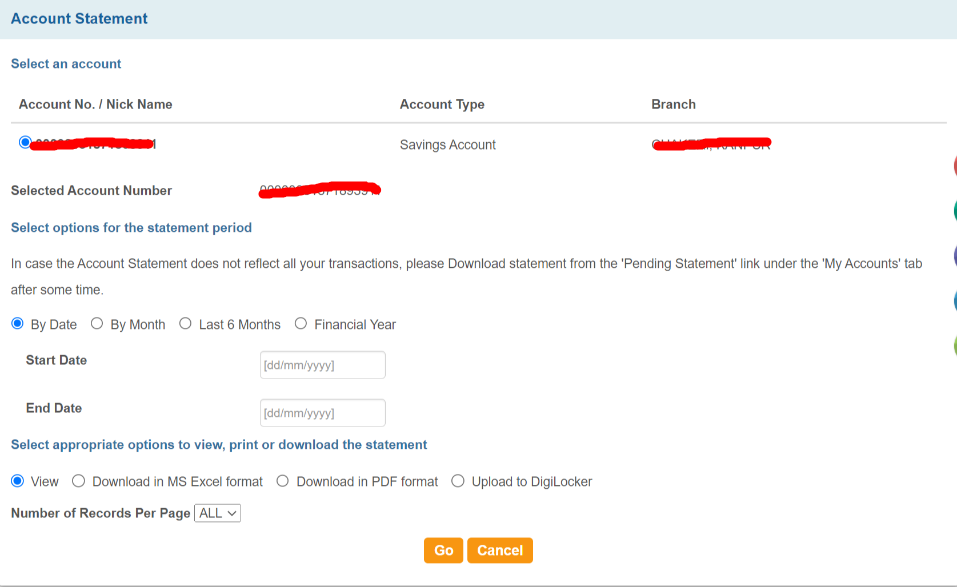
How can i get SBI mini statement using missed call
SBI bank offers missed call service in order to get SBI mini statement, simply give a missed call on 09223866666 from the registered mobile number, and shortly you will receive an SMS with your mini statement. Among all, this one is the easiest way to get your mini statement because it is accessible even without the internet.
How can i get SBI mini statement via SBI Net banking
Account holders can log in to the SBI Net Banking portal using their Id and password then you are supposed to navigate the ‘Account Details’ section and view all transactions in brief. Here in the portal, you can check your bank balance, all the last 6 months’ transaction, and the current year transition as well but you can not access old annual transactions. In order to avail of this service, an individual needs a good internet connection. Follow the steps
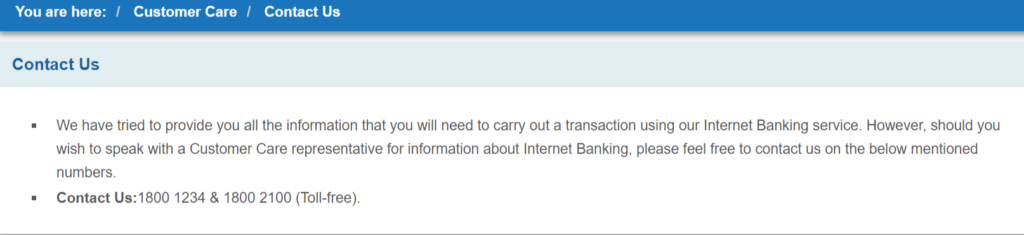
- Visit SBI Online Portal.
- Enter your user ID, and password then enter the OTP sent to your phone.
- Click on “Account Summary”
- Tap “Click here for last 10 transactions”
- Once you click on it, all the details you will get like the last 10 transactions with summaries like date, credit, debit, and final balance
It is also worth mentioning this service requires a good internet connection and also it requires a valid user ID and password.
How can i get SBI mini statement using ATM
This is one of the preferred and traditional methods to get an SBI mini statement, visit your nearest bank ATM, swap your card, enter your four-digit PIN number, and choose the “Mini Statement” option on the screen and view it on screen or you can take its print.
Conclusion
With the help of these services, one can easily get SBI mini statement just in a minute. Bank offers services for both types of customers who they are tech savvy or non-tech savvy.
FAQ
How can I get my SBI mini statement?
How to register for SBI mobile banking service?
Registering for SBI Quick services such as missed call service and SMS service, send REG [space] Account number to 9223488888, and for SBI mobile banking services send <MBSREG> to 9223440000
How to check the SBI mini-statement without the internet?
If you have no internet connection, then you do not worry. Just give a missed call at 9223866666 or simply type a text message MSTMT to 9223866666 from your registered mobile which is linked to your SBI bank account, Shortly you will receive a message regarding the last five transactions.
Am I able to check my SBI mini statement without a registered mobile number?
Use USSD for SBI Balance Enquiry: Enter your User ID by dialing *595# then select option 1 from the list then choose ‘balance inquiry or mini statement.